Something that I am very excited to experiment with during my production is the scene where the protagonist goes into the painting. What I have envisioned for this scene is that the moment the woman touches the painting to wipe her tear, the paint will start to trail up her arm, engulfing her. I plan to do this by incorporating stop motion into the film.
The music video for Somebody that I used to know by Gotye was the first thing that came to mind
Because I have absolutely zero experience when it comes to stop motion, I decided to look into a couple of videos that could give me some tips and tricks on how to achieve my vision.
These videos by Science Film Making tips and Marcos Rocha give tips and tricks on how to make stop motion look smooth and professional. The first video introduces the concept of what stop motion is, the act of taking various images and editing them in a way that showcases motion. It also talked about the different categories of stop motion such as claymation, object motion, cut out motion, and lastly pixelation. After watching the video I think my idea falls under a mixture between object motion and pixelation. Marcos Rocha stated that he believes stop motion is very similar to filming a time-lapse. He also suggests using equipment such as a tripod and remote shutter in order to not move the camera by accident.
My biggest concern with incorporating stop motion into the film other than the time it'll take is how consistent it will look alongside normal footage. Because of this, I decided to research ways to edit a stop motion look on film. I think that editing this effect around 30 seconds before the stop motion begins would provide a nice transition from the footage to the images.
This video by Always Creating mentions that creating this effect is really simple and easy which is exactly what I want. Using the non-stylized effect called "Posterize Time" he changed the frame rate of the original clip to 8 fps. He also color grades the footage and adds overlays however I don't think I'll be including that within my film.


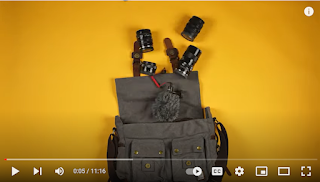

No comments:
Post a Comment